Understanding Consumption
Here you can find how we measure consumption depending on each one of our services.
Group quota is shared between all group members. This means that for premium services, each individual user consumption is subtracted from the group quota. Therefore, it will be reflected in both the user and their group consumptions.
Summary table:
| SERVICE / QUOTA CONSUMPTION | Searches / Downloads | API requests | Livehunt | Retrohunt | Diff Sessions | Private Scanning Files | Private Scanning URLs | ASM Entities | Private Graphs |
|---|---|---|---|---|---|---|---|---|---|
| API | X | When using ASM API | |||||||
| Web searching and file downloads | X | When using API | |||||||
| Livehunt | If using Livehunt API endpoints | X | |||||||
| Retrohunt | If using Retrohunt API endpoints | X | |||||||
| Diff | X | ||||||||
| Private Scanning files | X | ||||||||
| Private Scanning URLs | X | ||||||||
| ASM entities | X | ||||||||
| Graph | When loading public graphs | X |
API
*Minute, daily and monthly limitations. E.g. requests/day

Usually one API request consumes one unit from your quota. However, there are some exceptions:
- Checking consumption and quota details: Endpoints to check consumption or quota details such as
/users/[id]/overall_quotasor/users/[id]/api_usagewon't consume any API quota from your license. - Feeds: No quota consumption for feeds endpoints. This includes file downloads using links provided by feeds endpoints.
- Invalid analysis requests: Analysis are retrieved via "/api/v3/analyses/
[id]". Quota is not consumed for this endpoint if the[id]is invalid. - Uploading new files: If a user uploads a new file that is not present in Google TI, no API quota will be consumed from their license. Further calls to retrieve this file's data (
GET /files/[sha256]) or its analyses (GET /files/analyses/[id]) won't consume quota either. Note that re-scanning the file (POST /files/[sha256]/analyse) will consume quota as any other API call. - ASM API endpoints: ASM endpoints won't consume API quota from your license, those requests will consume from your ASM entities quota.
Web searching and file downloads
*Monthly limitation. E.g. downloads/month
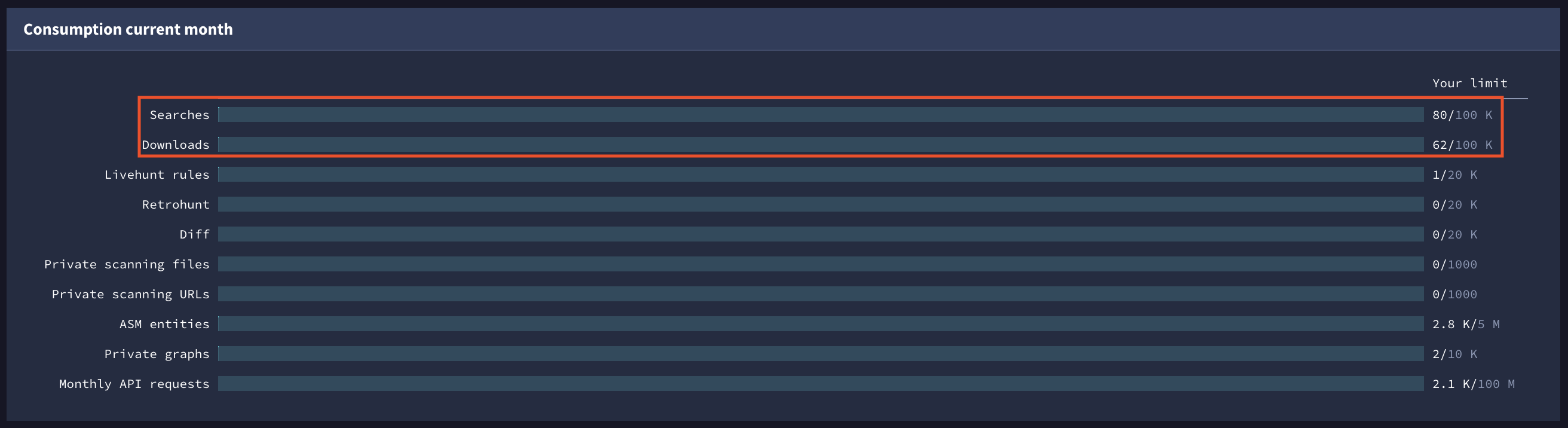
Web searching and file downloads quotas are always consumed via UI.
- Searches quota will be consumed by any of these operations: direct search to get an IoC report, pivoting to another search or using pagination to get more results after an advance search.
- 1 unit from your File Downloads quota will be consumed by any file download made through Google Threat Intelligence's UI.
If you perform searches or downloads via API, those requests will consume from your API quota
Hunting
*Monthly limitation. E.g. rules/month
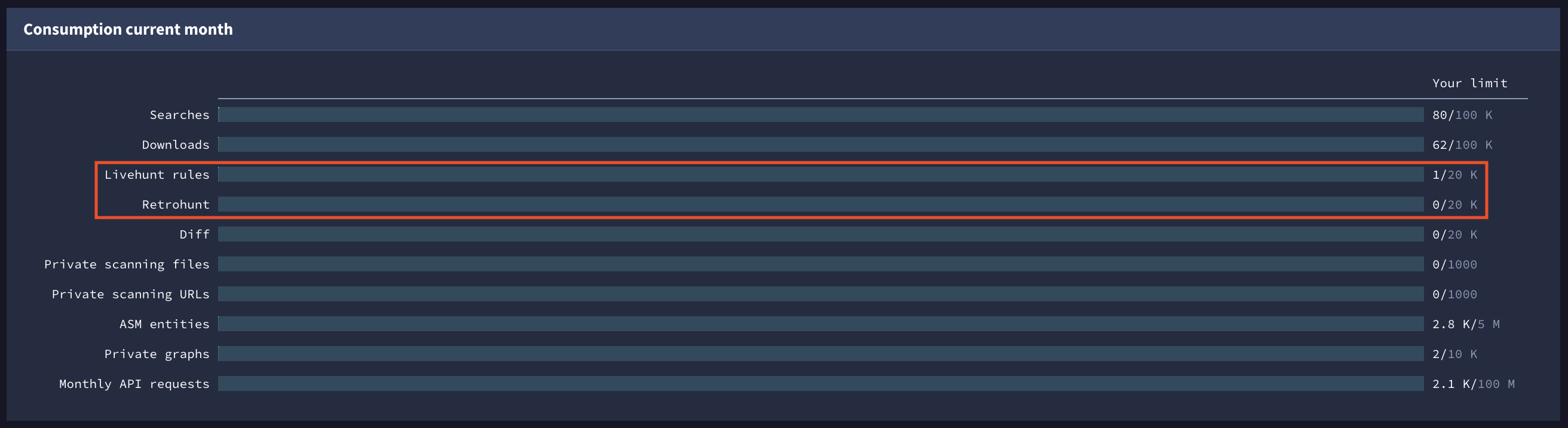
Livehunt
Each active YARA rule you create consumes 1 unit from your quota (inactive rulesets won't consume any quota). This means that if you have 3 rules in 1 active ruleset, you will consume 3 YARA rules from your Livehunt quota.
Retrohunt
Each retrohunt job you create consumes 1 unit from your quota, no exceptions. This means that it doesn't matter if your job was successful or not or whether it had matches or not.
Diff
*Monthly limitation. Diff sessions/month
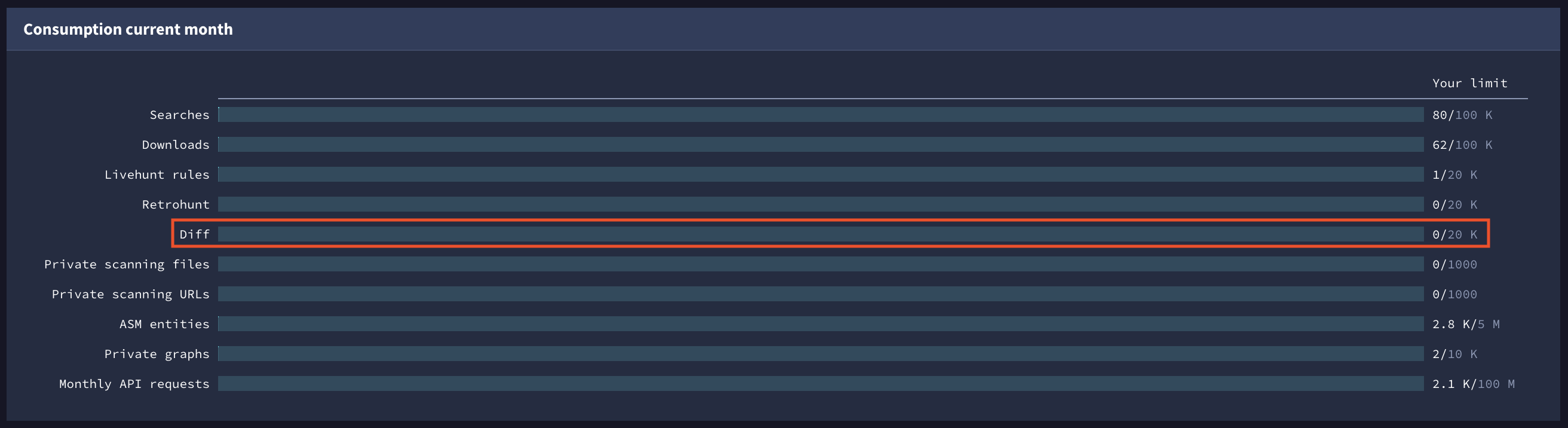
Each diff session you create consumes 1 unit from your quota.
Private Scanning
*Monthly limitation. Private files uploaded/month
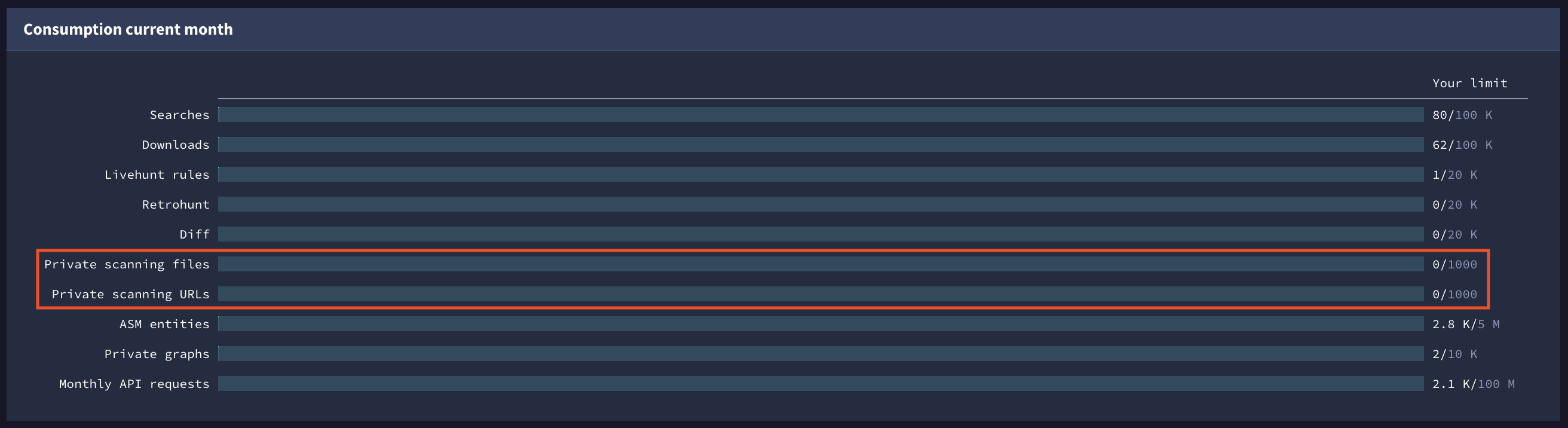
Private Scanning files
Each file submitted consumes 1 unit from your quota of Private Scanning files.
Private Scanning URLs
Each URL submitted consumes 1 unit from your quota of Private Scanning URLs.
ASM entities
*Monthly limitation. ASM entities/month
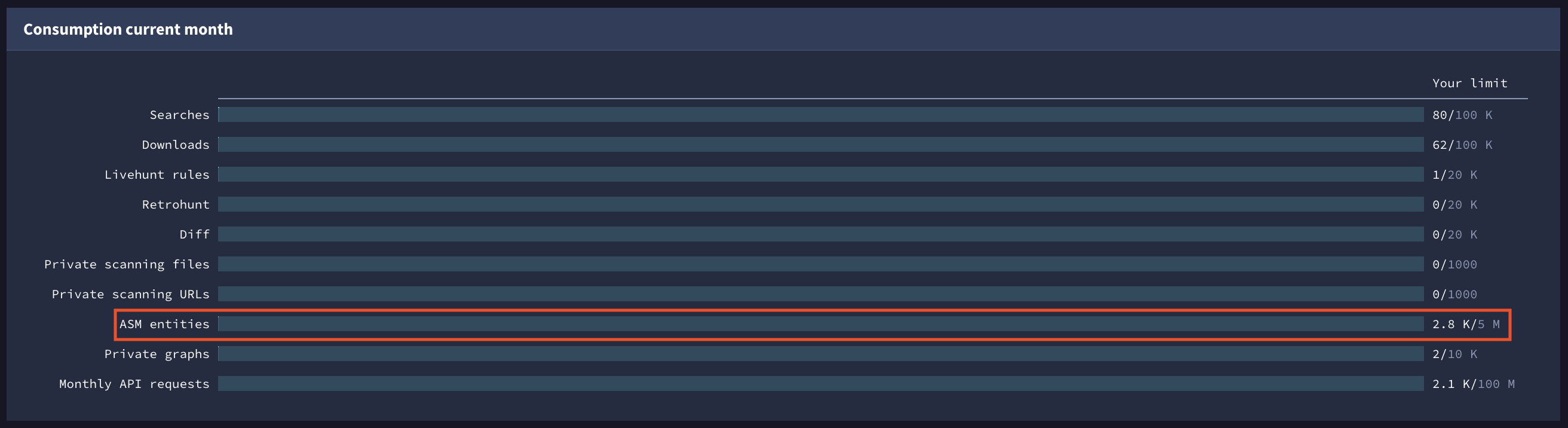
Each ASM entity discovered on any of your ASM projects will consume 1 unit from your quota of ASM entities.
Graph
*Monthly limitation. Private graphs/month
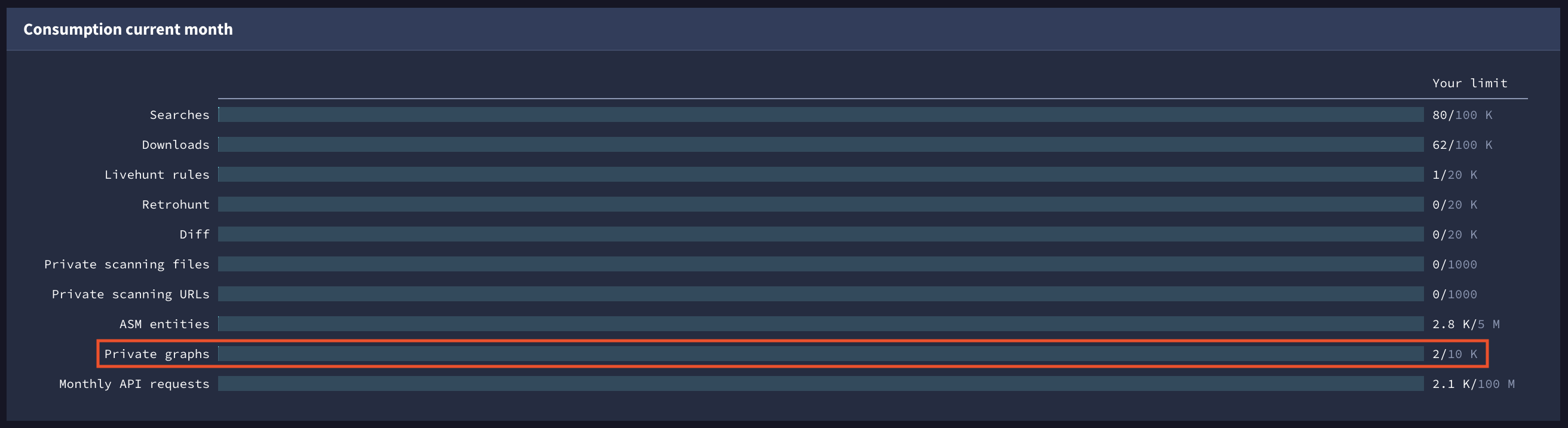
Private
Graph service only consumes from graph quota when creating private graphs.
If you create a private graph, it will consume 1 unit from your quota. No other consumption will be applied.
Public
However, creating a public graph will consume your API quota based on the API requests required to load all items. The more items you load, the more API requests will be made, and consequently, the more API quota will be used.
Updated 12 days ago
