November 12th, 2025 - VT4Browsers + Google TI
VT4Browsers is our essential browser extension designed to bring VirusTotal’s intelligence directly into your web activity. It allows you to quickly check the safety of files before downloading them, scan sites while you browse, and generally vet suspicious elements without leaving your current tab.
We are excited to announce the update to our browser extension, now named VT4Browsers + Google TI. This new version brings cutting-edge threat intelligence directly into your daily browsing experience, offering a significant upgrade for users with access to Google's Threat Intelligence services.
What's New?
For the general user base, the VT4Browsers experience remains the same. Your familiar workflow is unchanged, and the extension will continue to open the classic, functional pop-up by default. You can access the full documentation here.
However, for users with a valid Google Threat Intelligence API key, we have unlocked a new investigation experience. You can access the full documentation here.
Activating the Integrated Experience (Google Threat Intelligence View)
The integration with Google Threat Intelligence (Google TI) is optional and straightforward:
- Activation: When you open the extension pop-up, you'll initially see the classic design. Simply enter your API key with Google TI access into Augment settings section.
- Transition: Once the key is validated, the classic pop-up will close, and the updated styles and functionality will be applied in the background.
New Look, Feel, and Functionality
The next time you open the extension, you'll notice the transformation:
- New Interface: The extension will adopt a new visual style and window, reflecting the look and feel of the official Google Threat Intelligence interface, providing a more professional and integrated experience.
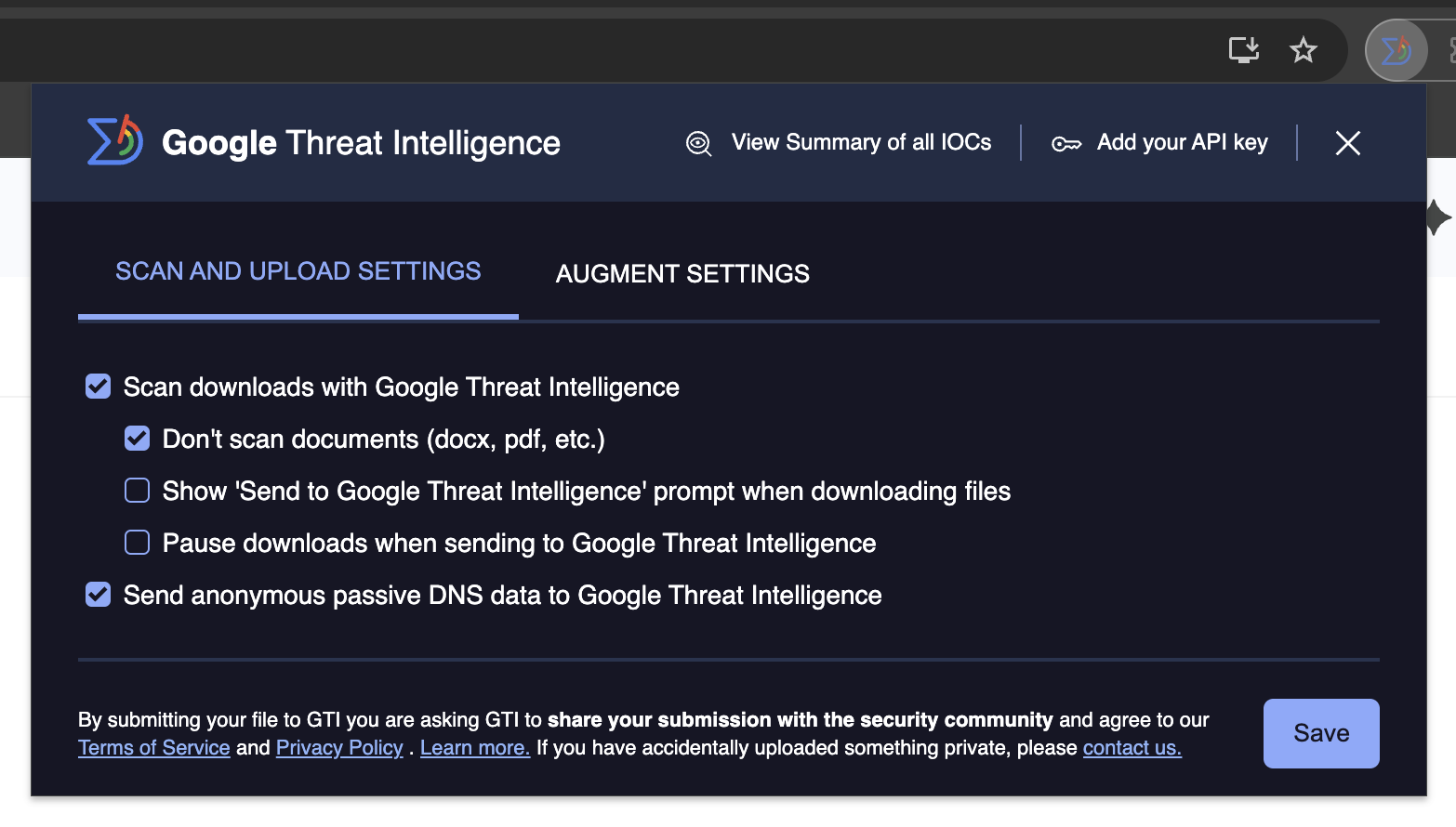
-
View Summary of all IOCs: Provides an instant security overview of the page you're visiting. By clicking on it, the extension automatically gathers all Indicators of Compromise (IOCs) detected on your current tab and immediately opens a new investigation window within the Google Threat Intelligence platform. This allows you to simultaneously run deep analyses and searches on all suspicious elements, significantly streamlining your triage workflow.
⚠️ Important Requirement: To utilize this feature, you must be actively logged into the Google Threat Intelligence platform in your browser.
⚠️ Please note: The feature will collect all available IOCs on the page, up to the maximum limit accepted by the investigation URL, ensuring you get the most comprehensive data possible within technical constraints.
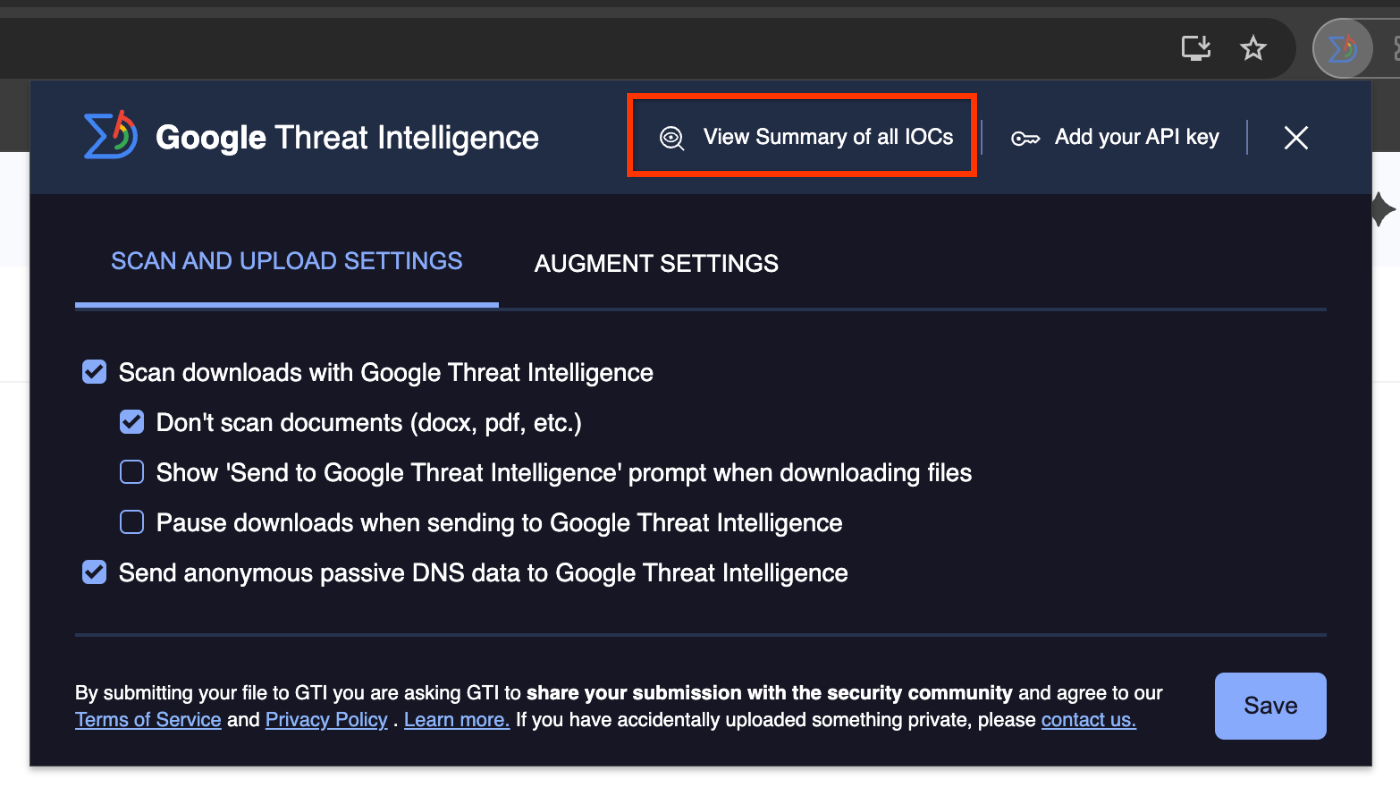
-
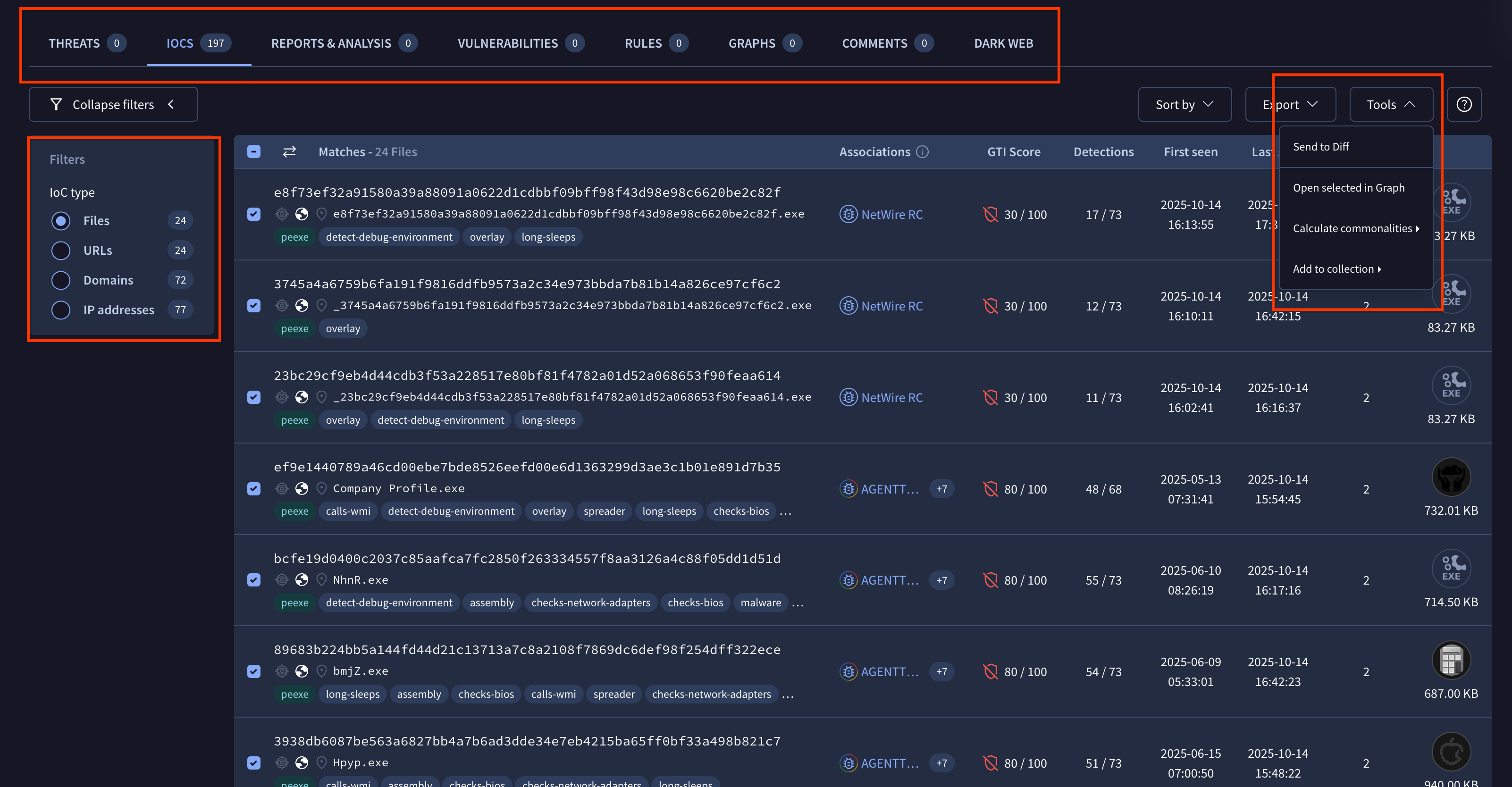
Live Investigation: As you navigate the web and encounter Indicators of Compromise (IOCs), the extension leverages your Google TI permissions to automatically highlight/enrich the page.

-
Quick Summary (Hover): By simply hovering over any enriched IOC, you instantly get a summary of key Google Threat Intelligence information.
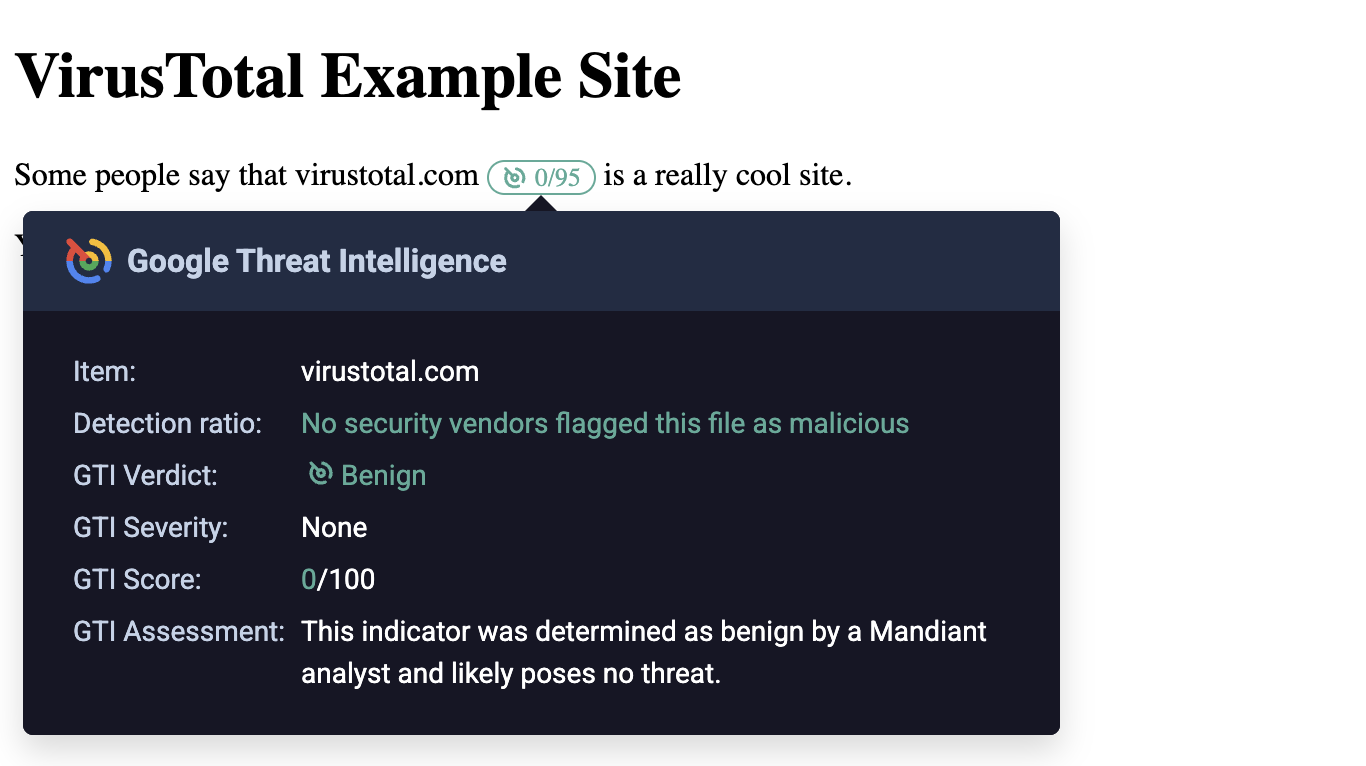
-
Deep Dive (Click): If you click on the button next to the IoC, it will open the Augment panel, offering you a detailed and profound analysis, all powered by Google's intelligence.
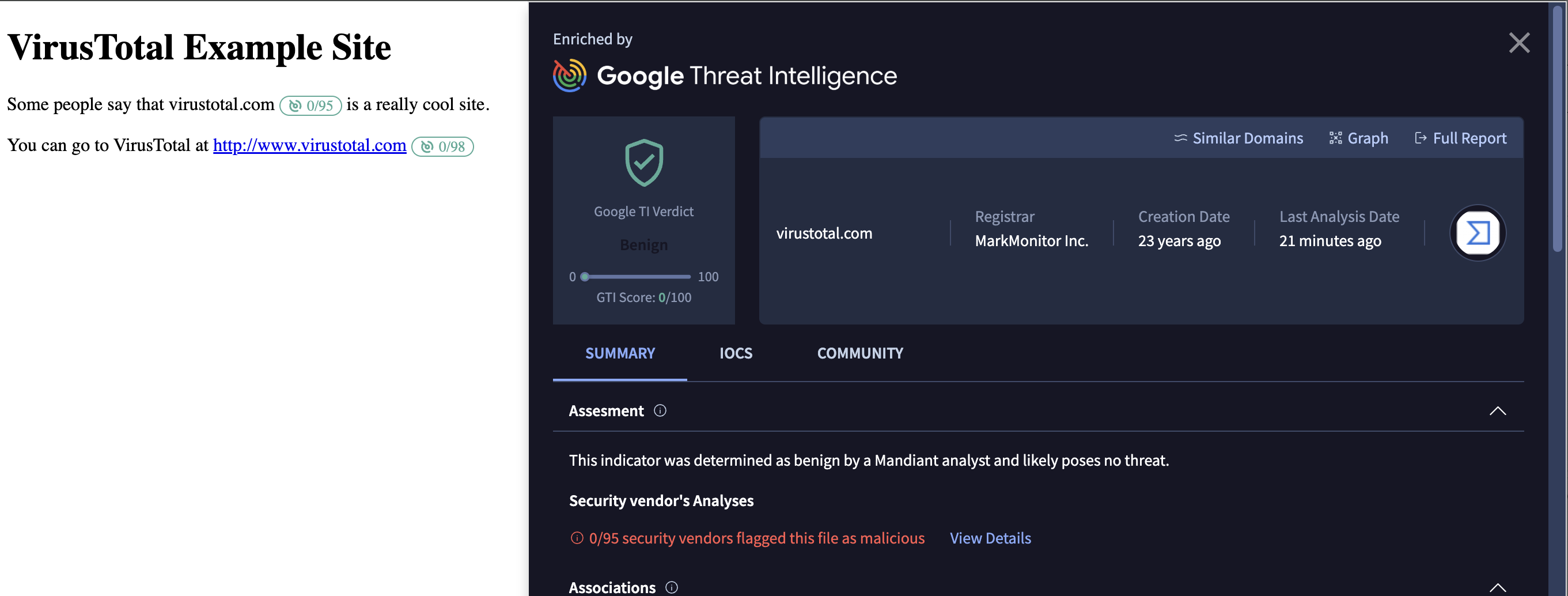
Enhance Your Threat Intelligence: Augment Settings
Leverage the Augment feature to perfectly fit your workflow! In this section, you decide exactly how your browser provides real-time context:
- Specify Targets: You can easily add specific sites or domains to be Highlighted (Passive, Click-to-Query) or Enriched (Active, Automatic Query).
- Filter IoCs: You gain granular control over the data displayed by selecting which types of IoCs (Hashes, IPs, Domains, etc.) are relevant to you.
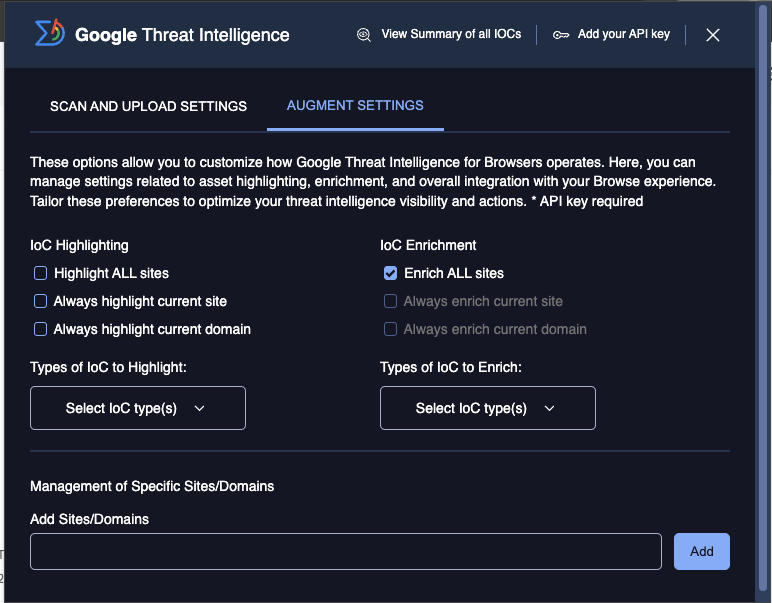
In short, VT4Browsers now transforms into a much more powerful tool for Google TI subscribers, turning your browsing environment into an active, enriched, and integrated threat research platform.
Want to try the enhanced investigation experience? Download or update the extension now:
Note for Google Threat Intelligence usersFor users with a valid Google Threat Intelligence API key, we have unlocked a new investigation experience. You can access the full documentation here.
Note for non-Google Threat Intelligence usersIf you do not have a valid Google Threat Intelligence (GTI) API key, please refer to the general VT4Browsers documentation for the correct setup instructions.